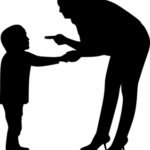Tips for Playing Running Dino
Running Dino is a challenging endless runner game that Google introduced as a hidden Easter egg on the Chrome browser in 2014. It was meant to keep users entertained if they lost their Internet connection, but you can also play it while you are online. You can access the game by opening the Chrome browser, typing ‘://dino’ in the address bar, and pressing enter.
The premise of the game is simple. The pixelated dinosaur runs across a side-scrolling landscape and you can use the up and down arrows to guide it. You can enable it to avoid the obstacles it encounters and keep running for as long as possible.
Tips for playing Running Dino
Here are some tips for playing Running dino that control the way it runs, jumps, and ducks to avoid obstacles:
• When you start playing, the dinosaur has to avoid the cactus plants that come in its path. You can use the up arrow to make it jump over them. The game is over if the dinosaur hits a cactus. As the dinosaur keeps running, the game gets faster and there are more cacti to jump over.
• After you score 500 points, the dinosaur has to avoid a new obstacle in the form of flying pterodactyls. Press the up or down arrows to jump over or duck under the pterodactyls.
• The game goes into dark mode at 700 points and further multiples of 700. When that happens, you will have a white dinosaur, white obstacles, and graphics against a black background. The dark mode will continue until you have scored 200 points after 700 and each multiple of 700.
• You can press the Alt key to pause the game. If you want to pause it and switch to full-screen, press the F11 key. When you want to resume the game, you can click anywhere on the screen.
• To better control the dinosaur’s jumping and running, you can open the developer tools panel. You can do this by right-clicking on the web page and selecting inspect, pressing the Ctrl+Shift+I keys, or clicking on the three dots at the top right corner and selecting More tools and Developer tools from the menu. In the Developer tools panel, you can select the Console tab, paste a code into the text box to adjust the dinosaur’s jumping height or running speed, and press Enter.
• You can paste “Runner.instance_.tRex.setJumpVelocity(15)” into the text box and replace the “(15)” with a higher or lower number to alter the running dino’s jump height.
• You can paste “Runner.instance_.setSpeed(1000)” into the text box and replace the “(1000)” with a higher or lower number to alter the running dino’s running speed.
• After making these changes, you can close the Developer tools panel and start a new game by pressing the Space bar. When the new game starts, it will have the changes in the dinosaur’s jumping height and running speed that you have made. You can also control the starting speed with the slider at the screen bottom.